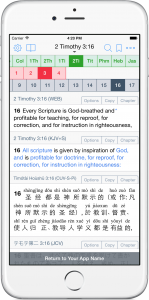There are a couple of URL Schemes supported:
- Basic scheme – useful just very basic links to scriptures in notes.
- x-callback-url scheme – useful for more complex linkage between apps.
Basic URL scheme
This format is very simple, and yet highly flexible, as it allows for the book name to be written multiple different ways, in full or abbreviated. It also allows for spanned verses instead of the verses having to be specified one at a time. For example “2 Timothy 3:14-16” will look up verses 14,15,16.
equipdbible://bible/scripture
This link is broken down into the following parts:
- equipdbible:// – The url shortcut that will open the Equipd Bible
- bible – specifies the module to open
- scripture – the scripture written out in multiple ways.
Check out the examples below which show different formats that are supported for the scripture links – note that there are no spaces in the link anywhere.
| Scripture | Link Format | |
|---|---|---|
| 2 Timothy 3:15,16 | equipdbible://bible/2Timothy3:15,16 | Try it now |
| 2 Tim 3:15-17 | equipdbible://bible/2Tim3:15-17 | Try it now |
| 2 Ti 3:1,3,5-7 | equipdbible://bible/2Ti3:1,3,5-7 | Try it now |
| Revelation 21:3,4 | equipdbible://bible/Revelation21:3,4 | Try it now |
| 2 Timothy 3 (Whole Chapter) | equipdbible://bible/2Tim3:1-17 | Try it now |
Official x-callback-url scheme
The x-callback-url specification was developed to provide a standardized means for iOS developers to expose and document the methods they make available to other apps. This is the most powerful method of integrating with the Equipd Bible app.
The official URL structure for the x-callback-url standard is defined as follows:
[scheme]://[host]/[action]?[x-callback parameters]&[action parameters]
This translates for the Equipd Bible app to the following example scheme:
equipdbible://x-callback-url/lookup?x-source=[value]&x-success=[value]&scripture=[value]
Where the following structural components are specified:
| Component | Value | Defined |
|---|---|---|
| scheme | equipdbible | Unique scheme to open the Equipd Bible app |
| host | x-callback-url | Tells the app that we want to use the x-callback-url method. |
| task | lookup | The action we want to perform. In this case we want to lookup a scripture. |
We can then define the following parameters or arguments after the ? in the URL:
| Parameter | Value | Defined |
|---|---|---|
| x-source | Your App Name | The friendly name of the source app calling the action. When Equipd is opened it will show a button along the bottom of the screen with the name of the source app. |
| x-success | yourappname:// | This should contain the URL Scheme of the source app. When the button is clicked then it will call this URL – typically used to return to the source app. |
| scripture | 2Tim3:16,17 | Contains the scripture to be looked up. This should follow the same structure as the examples listed under the Basic Format section. |
| language | en | Optionally specify the language that the scripture being passed in is using. If you want the scripture to be in French or Chinese for example then you must specify the language code as defined here (coming soon). If not specified the default value is “en” (English). |
| book | 40 | The ID of the book to be looked up – e.g. “1” will open Genesis, “40” will open the book of Matthew. |
| chapter | 12 | The number of the chapter to be looked up – e.g. “21” |
| verses | 15,16,17 | A comma-delimited list of verses to open – e.g. “3,4” or “15,16,17” or just “21” are all valid |
Important: All values used should be URL encoded. They were left decoded for legibility.
Example Screenshot
Below is a screenshot of the result in the Equipd Bible for opening the following URL:
equipdbible://x-callback-url/lookup?x-source=Your%20App%20Name&x-success=yourappname://&scripture=2Tim3:16
Please submit your questions / comments / feedback on the Support forums here.