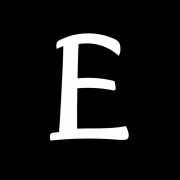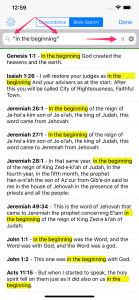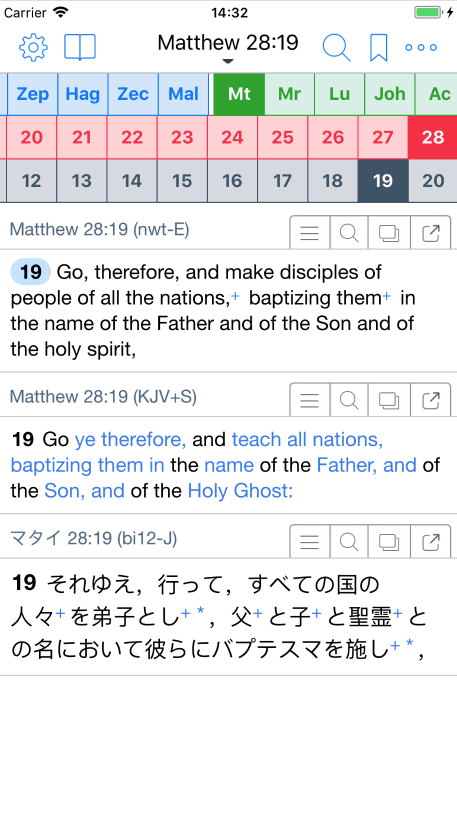Equipd Bible Version 4.0
There are some significant improvements for language learners in this update.
- Jyutping 粵拼 Cantonese Romanisation. Jyutping was developed by the Linguistic Society of Hong Kong. It is starting to be used more in apps such as Pleco, websites such as Chinese Class 101, and books on learning Cantonese such as “A shortcut to Cantonese” and “Learn to speak Cantonese”. Some prefer Jyutping because it makes a better use of spelling to differentiate different sounds, whereas Yale tends to sometimes use the same spelling for different sounds. I am very pleased to add support for Jyutping 粵拼 Cantonese Romanization to the Equipd Bible app, alongside the existing powerful 2-line support for Pinyin, Sidney Lau, Zhuyin (Bopomofo) and Yale. To enable go to the specific EPUB settings page you have downloaded in Chinese Traditional or Simplified, and enable the Jyutping 2-line support.
- 2-line support inside Footnotes and Cross-References. A number of Bibles have footnotes or cross-references supported in the Equipd Bible app. Now when you tap a footnote or cross-reference for a Bible with 2-line support enabled, it will open in a popup that includes the 2-line romanisation.
- New Languages with Cross-References. Cross-references have been added for Spanish, French, Chinese Traditional/Simplified, German, Japanese.
- Improvements to Chronological Bible Reading Schedule. The schedule has reviewed and improved, fixing issues with verses from the same chapter being spread across multiple days, and some chapters missing or in the wrong order.
- Fixed issue with deleting downloaded Schedules.
- Fixed issues with playing audio after switching chapters in the Single Bible layout.
f you are enjoying the Equipd Bible app please take the time to add a quick review on the App Store. Your review helps others to see the value of the app, and it definitely helps me to keep motivated in supporting and improving it further.
Thanks your ongoing support.