Equipd Bible Version 3.3.1
This is a bug fix update following version 3.3 with the following changes:
- Added support for Footnotes when using Yale Cantonese romanisation.
- Improved scrolling of the Bible Settings window.
- Added detection of an App Crash, and when the app is restarted it will automatically clear the clipboard and any incoming files. Basically it is attempting to automate what you can do yourself by:
- Go into iOS Settings
- Scroll down to Equipd Bible
- Turning on the options to “Clear Scripture History” and “Clear Incoming Files”
iOS 11.1 Beta 3
Note that there are a number of users trying out iOS 11.1 which is still in Beta. Beta 3 in particular seems to cause the app to crash. The fix is simple – follow the steps above. A number of Korean users are having this problem – here is a screenflow of the steps they need to take to fix this issue:

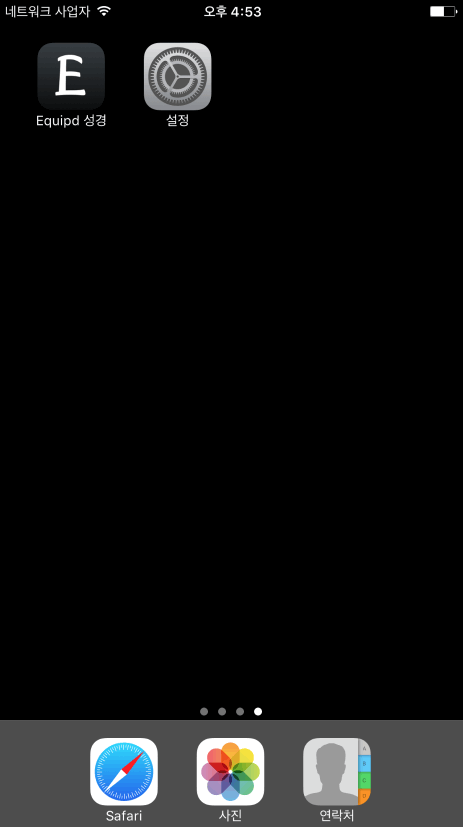

Leave a Reply
Want to join the discussion?Feel free to contribute!