Equipd Bible Version 3.6.0
Version 3.6.0 introduces the following changes:
- Added a search bar to the Bookmark Topics.
- Accessed via the open book icon on the top toolbar, then go into a specific Bookmark Topic. It will search both the scripture and any custom comments you have added to the bookmark.
- Added a search bar to the list of Notes.
- Accessed via the open book icon in the top toolbar, then go to the Notes tab, then into a specific book like Matthew, then into a chapter or “All Notes”. See the screencast below for a demo.
- Catalan Bible Book names added for the Hebrew Scriptures.
- French Bible Book names updated.
- Improvements to the Chinese Pinyin, Yale, Zhuyin (Bopomofo), and Sidney Lau romanisation.
- Improved formatting of underlined Chinese words.
- Reduced the overall app size.
Here is a quick demo of how to search within a Bookmark Topic or within a list of Notes…
If you are enjoying the Equipd Bible app please take the time to add a quick review on the App Store. Your review helps others to see the value of the app, and it definitely helps me to keep motivated in supporting and improving it further.
Thanks your ongoing support.

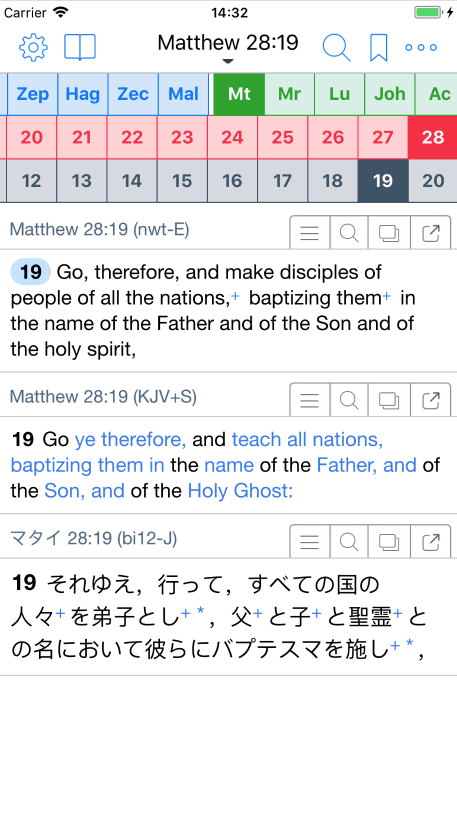


Can you show a picture of this? I cannot find it after updating via App Store. Thank you!
Added a search bar to the Bookmark Topics.
Added a search bar to the list of Notes.
Hi Claire, I have updated the post with a quick demo of the search bar within a Bookmark Topic. Similar to the Notes search where you need to go into a list of Notes. At some point I hope to make a more powerful “global” search for Bookmarks and Notes, but for now I hope these are useful.
Thanks! Perfect! Found both of them now. 🙂